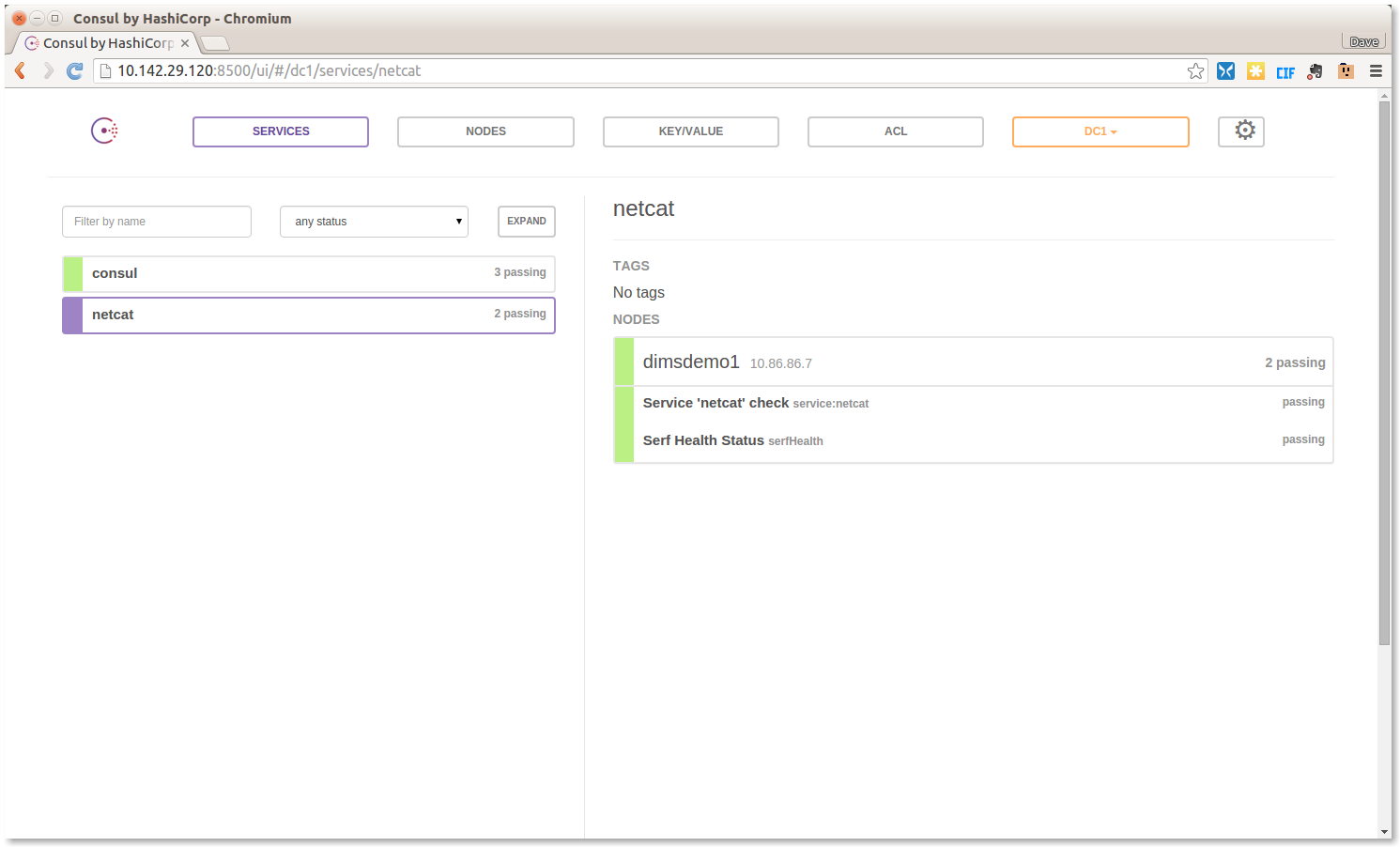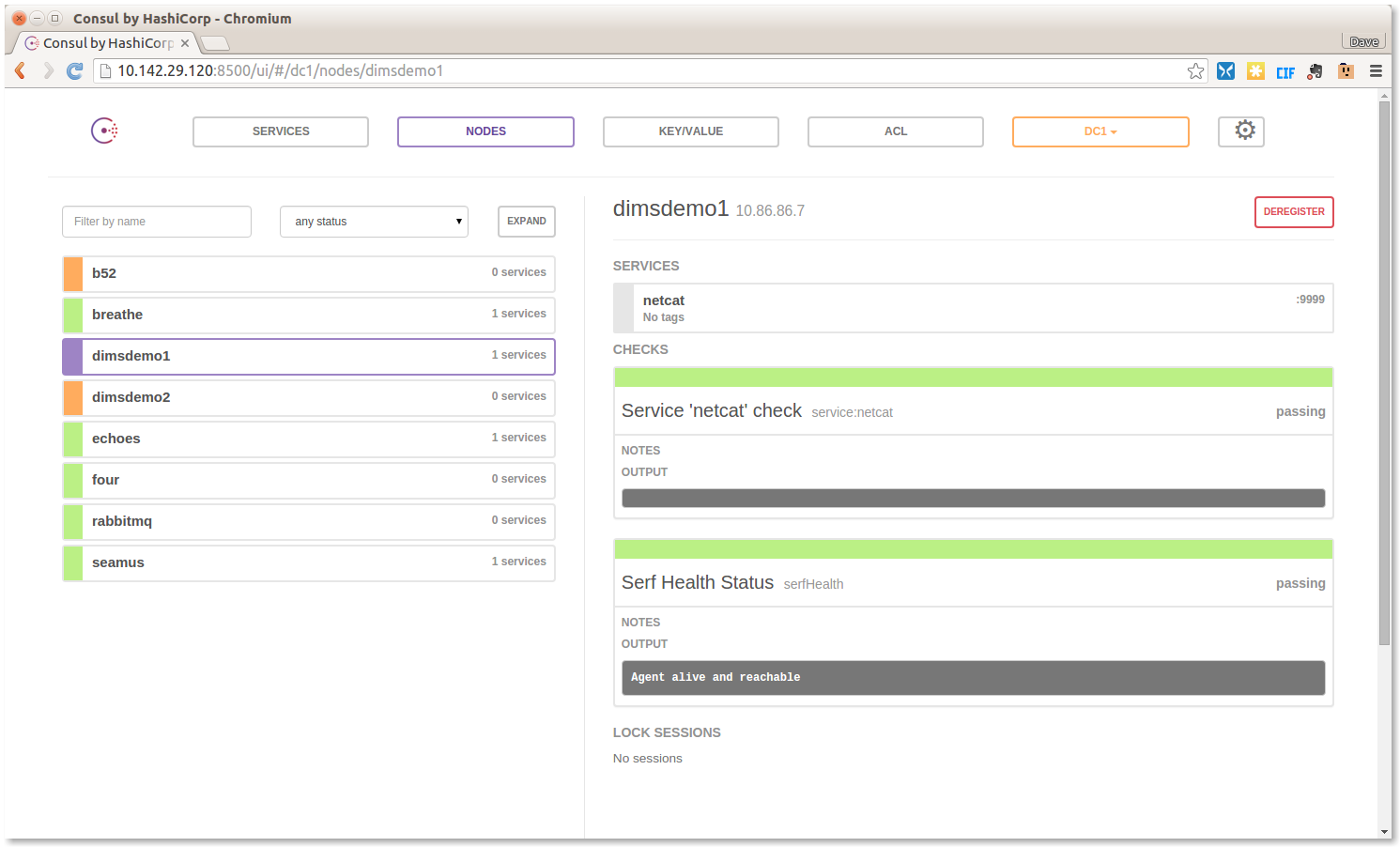13. Service Discovery Using Consul¶
Consul provides many services that are used by DIMS components, including
a key/value store and DNS service. DIMS takes advantage of the DNS
service by having dnsmasq on each host direct certain queries to
the Consul cluster for resolution, which can be used for service discovery (as
opposed to hard-coding IP addresses or specific host names and port numbers
in source code or configuration files.) The chapter Developing modules for the DIMS CLI app (dimscli) discusses
some of the ways Consul is accessed by dimscli (e.g., see Section
Adding New Columns to Output)
A program named ianitor (GitHub ClearcodeHQ/ianitor) facilitates using
this Consul DNS capability by wrapping services so they are registered in
Consul’s DNS and monitored by Consul’s health checking features. This
would allow a monitoring application to notify someone when a DIMS service
component (such as something in the backend data store) becomes unavailable.
Note
The ianitor package from PyPi is installed in the DIMS Python Virtual
Environment, so it should be available on all DIMS components that would
need it.
This registration and service discovery process be illustrated using the
netcat (nc) program to create a listening process that will demonstrate
how this works.
First, we start nc on a specific listening port
[dimsenv] dittrich@dimsdemo1:~ () $ ianitor --port 9999 netcat -- nc -l 9999
There is no output at this point, since nc is now running in the
foreground (under the watch of ianitor, also running in the foreground)
patiently listening on port 9999 for something to connect to it. You can
prove to yourself that it is running by looking in the process tree:
init(1)-+-ModemManager(1000)-+-{ModemManager}(1032)
| `-{ModemManager}(1036)
| ...
|-lightdm(1662)-+-Xorg(1673)
| |-lightdm(1738)-+-init(2060)-+-GoogleTalkPlugi(3880)-+-{GoogleTalkPlugi}(3881)
| | | | ...
| | | |-tmux(3066)-+-bash(4512)---ianitor(680)---nc(683)
| | | | ...
| ...
Now that the service is running, we can validate that iainitor has
registered it in Consul. Figure Consul Service Listing shows Consul’s
view of Services showing service:netcat has been registered and
is alive and healthy.
Using dig, the host on which this service was registered
can be obtained by a simple A record lookup for
netcat.service.consul, as seen here:
[dimsenv] dittrich@dimsdemo1:~ () $ dig netcat.service.consul
; <<>> DiG 9.9.5-3ubuntu0.7-Ubuntu <<>> netcat.service.consul
;; global options: +cmd
;; Got answer:
;; ->>HEADER<<- opcode: QUERY, status: NOERROR, id: 16448
;; flags: qr aa rd ra; QUERY: 1, ANSWER: 1, AUTHORITY: 0, ADDITIONAL: 0
;; QUESTION SECTION:
;netcat.service.consul. IN A
;; ANSWER SECTION:
netcat.service.consul. 0 IN A 10.86.86.7
;; Query time: 26 msec
;; SERVER: 127.0.0.1#53(127.0.0.1)
;; WHEN: Sun Jan 24 12:19:58 PST 2016
;; MSG SIZE rcvd: 76
Now switch to Consul’s Nodes tab. Figure Consul service registration for netcat shows
that node dimsdemo1 is running the service netcat, and this time the
service port is also shown to the right (“:9999”):
The service’s port number can also be obtained from Consul
via dnsmasq by asking for the DNS SRV record for
netcat.service.consul:
[dimsenv] dittrich@dimsdemo1:~ () $ dig netcat.service.consul SRV
; <<>> DiG 9.9.5-3ubuntu0.7-Ubuntu <<>> netcat.service.consul SRV
;; global options: +cmd
;; Got answer:
;; ->>HEADER<<- opcode: QUERY, status: NOERROR, id: 8464
;; flags: qr aa rd ra; QUERY: 1, ANSWER: 1, AUTHORITY: 0, ADDITIONAL: 1
;; QUESTION SECTION:
;netcat.service.consul. IN SRV
;; ANSWER SECTION:
netcat.service.consul. 0 IN SRV 1 1 9999 dimsdemo1.node.dc1.consul.
;; ADDITIONAL SECTION:
dimsdemo1.node.dc1.consul. 0 IN A 10.86.86.7
;; Query time: 13 msec
;; SERVER: 127.0.0.1#53(127.0.0.1)
;; WHEN: Sun Jan 24 12:48:44 PST 2016
;; MSG SIZE rcvd: 146
Now we can test connecting to the netcat listener (which will show anything
that gets sent to it after the TCP connection is established.)
Attention
When attempting to duplicate this example, keep in mind that
you must have already enabled iptables access to the port
on which nc is listening, otherwise any connection
attempt will be blocked and this won’t work as shown here.
Always keep iptables in mind when trying to expose
network services and test them.
The first test will be using curl from the command line:
[dimsenv] dittrich@dimsdemo1:~ () $ curl --data Hello http://dimsdemo1.node.dc1.consul:9999/areyouthere
Going back to the window where we ran ianitor, the result is the following:
[dimsenv] dittrich@dimsdemo1:~ () $ ianitor --port 9999 netcat -- netcat -l 9999
POST /areyouthere HTTP/1.1
User-Agent: curl/7.35.0
Host: dimsdemo1.node.dc1.consul:9999
Accept: */*
Content-Length: 5
Content-Type: application/x-www-form-urlencoded
Hello
Note
Because netcat simply listens on a port and then prints out what
it receives (never sending anything back), both windows will hang. Just
CTRL-C to kill them. This is just a proof-of-concept, not a real
service. If you kill the ianitor/nc command first, the
curl response will make this very clear with this message:
curl: (52) Empty reply from server
If you connect directly using http://dimsdemo1.node.dc1.consul:9999 from a
browser, you would get a slightly different result.
[dimsenv] dittrich@dimsdemo1:~ () $ ianitor --port 9999 netcat -- netcat -l 9999
GET / HTTP/1.1
Host: dimsdemo1.node.dc1.consul:9999
User-Agent: Mozilla/5.0 (X11; Ubuntu; Linux x86_64; rv:43.0) Gecko/20100101 Firefox/43.0
Accept: text/html,application/xhtml+xml,application/xml;q=0.9,*/*;q=0.8
Accept-Language: en-US,en;q=0.5
Accept-Encoding: gzip, deflate
Connection: keep-alive
In practice, ianitor would be used to wrap a service that is being
started by some process manager, such as supervisord. See the
Example supervisord config on the ianitor GitHub page.